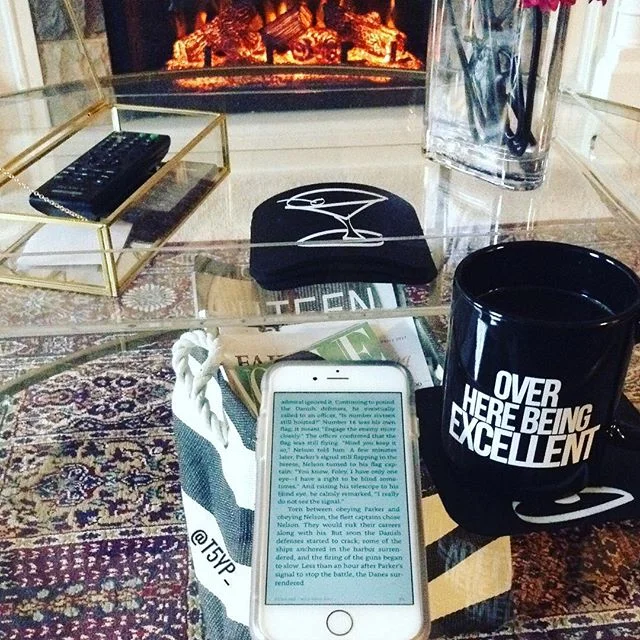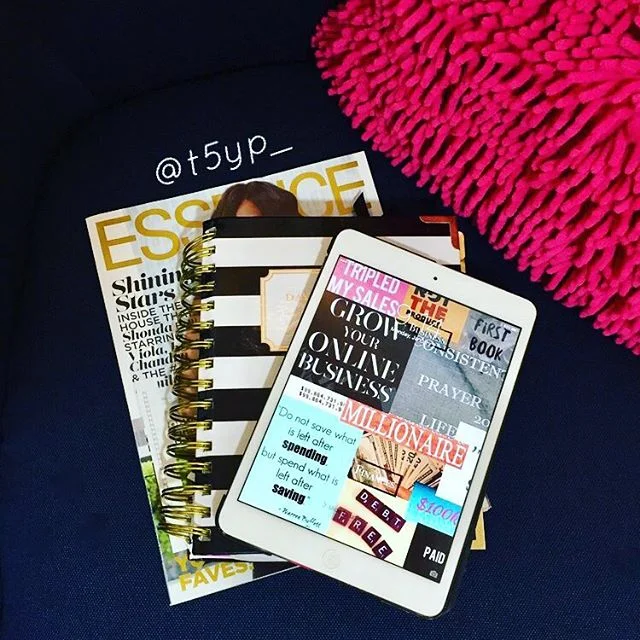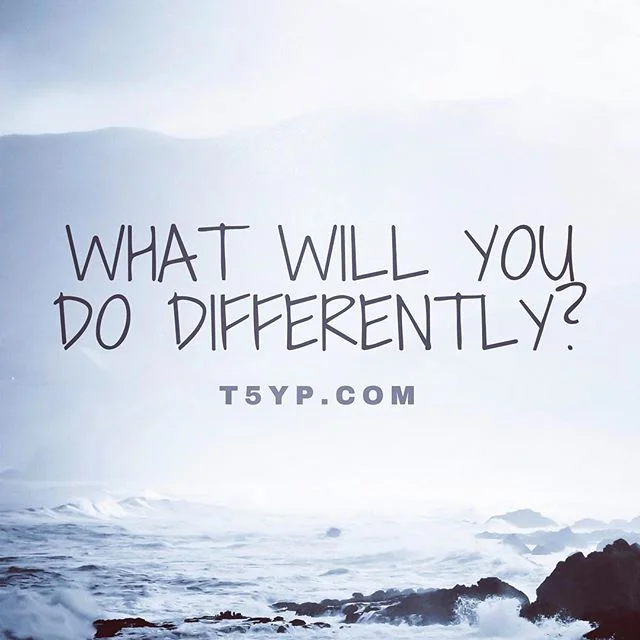How-to: Read More Books in 2017
/So it hit you, you have made it to week three of 2017 and there is no denying it, the New Year is now in full swing. So I guess its time to get started on that list of yours. You know the one, the list that has all the things you planned to do more of in 2017. For me, I knew learning new things was high on my list. What better way to achieve said goal than reading more books in the new year. But like most people finding the time was my biggest challenge. Then, I got to thinking, there has got to be a better way. So I did a little research and came across an awesome little hack that made this goal easier than ever to accomplish.
The wonderful people who make our lovely electronic device that we never leave home without, which would be our phone, has added a feature that makes reading more books, (well I guess I should say listening to more books) so much easier. If you have a phone (apple or android) you have just upped your reading game. And best of all, it's free. If you walk around your city with earbuds either talking to friends or tuning people out then you are 75% there. That’s right, it only requires 3 things which are:
- Cell phone (Apple or Android) ✔️
- Download Kindle App ✔️
- Earphones (optional) ✔️
That's it. You just need these 3 things to quadruple the books you read this year. And the best part you don’t even have to pay an obscured amount of extra money to purchase audio books.
Setting Up Your Account
First things first, you will need to go to your phone's app store and locate the Kindle App and download it. Once the app has been downloaded, open your Kindle App. You will be prompted to sign in if you already have an Amazon account that is associated with a kindle you have used or owned in the past. If you don't already have an Amazon account then you will need to create one. This of course is free. You may be redirected to the actual Amazon website to set up your free account. There you will add a payment card you will use to pay for your kindle books.
If you have used an actual Kindle in the past, and it is associated with the account you just used to log in with, once you have logged in your books that you have purchased in the past will appear. If you have never used a kindle your library will be empty. I must say that this app is used for reading and not purchasing so you will still need to go to amazon.com to purchase books but once they have been purchased and or downloaded your free samples, your books will appear on your phone.
Getting Ready to Read
To all my iPhone users, to turn your kindle book into an audio book all is required is for you to turn on your “Speak Screen” function on your iPhone. The kindle Apple will do the rest. To do this, go to Settings/General/Accessibility/Speech/Speech Screen and click the Speak screen on by moving the button till it turns green.
To my all my Android users, all is required is for you to turn on your "TalkBack" funtion on your Android phone. To do this go to Settings/Accessibility/TalkBack and turn it on. Once you have turned TalkBack on it will read everything on your screen and everything you touch on the screen. In order to navigate your phone, you will now need to "Double Tap" to activate your commands.
Begin Reading
Once you are back in your Kindle App and have selected your book for iPhone users you will need to take swipe down with two fingers from the top of the screen to hear the content on the screen. This willactivate the Speak Screen function for your phone to begin reading to you. For Android users you just need to open the Kindle book after you have turned the TalkBack function on and it will begin to read to you as well.
And that's it. Reading more books has just become as easy as taking a phone call.